The Strike Pack Eliminator is a wired adapter designed for Xbox Series X/S and Xbox One controllers, enhancing gameplay with four mappable rear buttons and pre-installed MODs like anti-recoil and rapid fire. It offers a plug-and-play solution for advanced customization, ensuring seamless integration with your Xbox controller. This device is perfect for gamers seeking enhanced performance and convenience without the need for complex setups;
1.1 What is the Strike Pack Eliminator?
The Strike Pack Eliminator is a cutting-edge gaming adapter designed for Xbox Series X/S and Xbox One controllers; It enhances gameplay by adding four mappable rear buttons and pre-installed MODs like anti-recoil and rapid fire. This wired, plug-and-play device seamlessly integrates with your controller, offering advanced customization without complex setups. Its ergonomic design ensures comfort during extended gaming sessions, while the intuitive controls provide quick access to essential functions. Perfect for gamers seeking enhanced performance, the Strike Pack Eliminator is a versatile tool that elevates your gaming experience. It is compatible with both wired and wireless controllers, making it a universal solution for Xbox users. The device is built to enhance accuracy, speed, and control, catering to both casual and professional gamers.
1.2 Key Features of the Strike Pack Eliminator
The Strike Pack Eliminator boasts an array of innovative features designed to elevate gaming performance. It includes four hyper-responsive, mappable rear buttons for enhanced control and customization. Pre-installed gaming MODs such as anti-recoil and rapid fire provide a competitive edge. The device is compatible with Xbox Series X/S and Xbox One controllers, ensuring universal usability. It also supports advanced customization through profiles and gamepacks, allowing users to tailor settings to specific games. The plug-and-play design ensures effortless setup, while its ergonomic build enhances comfort during extended gaming sessions. Additionally, the Eliminator is backed by Mod Central software for PC, enabling further customization and updates. These features make it a versatile and powerful tool for gamers seeking precision and adaptability.
1.3 Compatibility with Xbox Controllers
The Strike Pack Eliminator is specifically engineered for seamless compatibility with Xbox controllers, including the Xbox Series X/S and Xbox One models. It supports both wired and wireless controllers, ensuring versatile connectivity options. The adapter works effortlessly with standard and core Xbox controllers, making it a universal solution for gamers. Its compatibility extends to various gaming setups, whether using a wired connection or wireless adapters. This ensures that users can enjoy enhanced functionality without compromising their preferred controller setup. The Eliminator’s design guarantees optimal performance across different Xbox controller versions, providing a reliable and consistent gaming experience. This broad compatibility makes it an ideal choice for Xbox gamers seeking to upgrade their controller capabilities.

Unboxing and Initial Setup
Unboxing the Strike Pack Eliminator reveals the device, a 10-foot connection cable, USB adapters, and a user manual. Initial setup is straightforward, ensuring a quick start.
2.1 What’s Included in the Box
The Strike Pack Eliminator box includes the adapter, a 10-foot premium braided cable, USB adapters for both Type-C and Micro USB controllers, and a detailed user manual. Additionally, it comes with a 90-day warranty for guaranteed quality. The package ensures everything needed for initial setup is provided, making it easy to start enhancing your gaming experience immediately. No extra accessories are required beyond what’s included, ensuring a seamless out-of-the-box experience for Xbox Series X/S and Xbox One users.
2.2 Connecting the Strike Pack Eliminator
Connecting the Strike Pack Eliminator is straightforward. First, plug the adapter into your Xbox controller’s accessory port. Ensure the adapter is securely attached to prevent any connectivity issues during gameplay. Next, use the provided USB adapter to connect the Eliminator to your Xbox console. For wireless controllers, attach the appropriate USB adapter (Type-C or Micro USB) to the controller and plug it into the console. The device is plug-and-play, so no additional setup is required for basic functionality. The Eliminator automatically powers on when connected, and its button layout is saved even after disconnecting, ensuring a seamless experience; This simple connection process allows you to start using the adapter’s features immediately.
2.3 First-Time Configuration
Configuring the Strike Pack Eliminator for the first time is a seamless process. After connecting the device, it automatically powers on and enters its default mode. No complex setup is required, as the adapter is plug-and-play. However, you can navigate through the LED modes by pressing the Profile Button and the Mode Button simultaneously to access different configuration options. The default profile (Game 1) is optimized for popular titles like Call of Duty: WWII and Call of Duty: Infinite Warfare, indicated by white LEDs. You can also use the Quick Controls to suspend or resume active MODs instantly. This initial setup ensures you’re ready to enhance your gaming experience right out of the box.

Features and Functionality
The Strike Pack Eliminator offers enhanced gaming functionality, including quick controls to instantly suspend or resume MODs, and advanced features for customizable gameplay experiences.
3.1 Mappable Rear Buttons
The Strike Pack Eliminator features four hyper-responsive, mappable rear buttons, providing gamers with enhanced control and customization. These buttons can be programmed to perform complex actions, such as activating MODs like rapid fire or anti-recoil, or executing multi-button combos. The ergonomic design ensures comfortable access during gameplay, reducing finger fatigue. Users can map these buttons to any controller inputs, allowing for a personalized gaming experience. The buttons are seamlessly integrated, maintaining the controller’s original functionality while expanding its capabilities. This feature is particularly beneficial for competitive players seeking an edge in fast-paced games.
3.2 Pre-Installed Gaming MODs
The Strike Pack Eliminator comes equipped with pre-installed gaming MODs, offering instant access to advanced features like rapid fire, anti-recoil, and more. These MODs are designed to enhance gameplay across various genres, providing a competitive edge. Users can toggle MODs on-the-fly using quick controls, such as combining the right D-pad and RT to suspend or resume active MODs. This feature ensures flexibility, allowing players to adapt to different in-game situations without interruption. The pre-installed MODs are optimized for popular titles like Call of Duty, making them a valuable asset for gamers seeking to elevate their performance.
3.3 Quick Controls and Advanced Features
The Strike Pack Eliminator boasts advanced quick controls, enabling users to instantly manage active MODs and profiles. By pressing combinations like the right D-pad and RT, players can suspend or resume MODs, such as rapid fire or anti-recoil, without interrupting gameplay. These controls also allow quick switching between profiles, ensuring adaptability in dynamic gaming scenarios. The device features LED indicators to signal the active profile, providing clear visual feedback. Advanced features like these enhance gaming efficiency, enabling precise control over modifications and profiles. This seamless integration of quick controls and advanced functionality makes the Strike Pack Eliminator a powerful tool for optimizing gameplay performance.

The Strike Pack Eliminator Manual
The Strike Pack Eliminator Manual is a comprehensive guide detailing setup, features, and troubleshooting. It ensures users maximize the device’s potential for enhanced gaming experiences.
4.1 Downloading the PDF Manual
The Strike Pack Eliminator Manual is readily available for download as a PDF from the manufacturer’s official website. The manual spans 19 pages and is approximately 618 KB in size, ensuring comprehensive coverage of the device’s features, setup, and troubleshooting. To access it, visit the support section of the Collective Minds website and select the Strike Pack Eliminator from the product list. Once downloaded, the manual provides detailed instructions for installation, button mapping, and advanced modding options. It also includes diagrams and step-by-step guides to help users optimize their gaming experience. Downloading the manual is essential for understanding the full potential of the Strike Pack Eliminator and resolving any technical issues that may arise.
4.2 Navigating the Manual Content
The Strike Pack Eliminator Manual is organized into clear sections, making it easy to navigate. The document begins with an introduction to the device, followed by detailed installation instructions. Users can find specific features, such as button mapping and MOD configurations, in dedicated chapters. The manual also includes troubleshooting guides to address common issues like connection problems or firmware updates. Visual aids, such as diagrams, are provided to help users understand complex settings. For advanced users, the manual offers insights into custom profiles and gamepacks. By using the table of contents or searching for keywords, users can quickly locate the information they need, ensuring an efficient and productive experience with the Strike Pack Eliminator.
4.3 Important Notes and Updates
The Strike Pack Eliminator Manual includes essential updates and notes to ensure optimal performance. Regular firmware updates are required to access the latest features and improvements. Users are advised to use the Mod Central software for Windows 10/11 to configure advanced settings and download updates. The manual also highlights that the button layout is saved even after disconnecting the device, ensuring a seamless experience. Important notes emphasize compatibility with Xbox Series X/S and Xbox One controllers, while reminding users to refer to the manual for troubleshooting common issues. Staying updated ensures the best functionality and compatibility with the latest gaming systems and software.
Advanced Modding Options
The Strike Pack Eliminator offers advanced customization through Mod Central, enabling users to create custom profiles, assign MODs, and optimize settings for superior gaming performance.
5.1 Understanding Classes and MOD Types
Classes represent the primary categories of MODs available on the Strike Pack Eliminator, allowing users to organize and manage their customizations efficiently. Each class can hold multiple MODs, which can be combined to create unique profiles tailored for specific games or playstyles. For instance, a class might include MODs like rapid fire, anti-recoil, and custom button mappings. Additionally, Gamepacks are predefined sets of MODs optimized for popular titles, simplifying the setup process for users. The Mod Central software enables further customization, letting users assign MODs to specific buttons and adjust settings to enhance their gaming experience. Understanding these concepts is crucial for unlocking the full potential of the Strike Pack Eliminator.
5.2 Custom Profiles and Gamepacks
Custom profiles on the Strike Pack Eliminator allow users to create personalized configurations tailored to their gaming preferences. These profiles can be saved and easily switched between different games or playstyles. Gamepacks, on the other hand, are predefined sets of MODs optimized for specific popular titles, eliminating the need for manual setup. Users can assign MODs to specific buttons and adjust settings like speed or sensitivity within the Mod Central software. This feature enhances gameplay by providing quick access to customized controls, ensuring a seamless and efficient gaming experience. The ability to save and manage multiple profiles makes the Strike Pack Eliminator highly versatile for diverse gaming needs.
5.3 Using Mod Central Software
The Mod Central software is a powerful tool for customizing your Strike Pack Eliminator. It allows users to manage classes, create custom MOD configurations, and assign complex macros to the rear buttons. With a user-friendly interface, players can organize their MODs into profiles tailored for specific games or playstyles. The software supports real-time adjustments, enabling fine-tuning of settings like speed, sensitivity, and activation delays. Designed for Windows 10/11 PCs, Mod Central streamlines the customization process, ensuring a seamless and efficient setup. This software is essential for maximizing the potential of the Strike Pack Eliminator, offering advanced control over your gaming experience.
Troubleshooting Common Issues
Address connectivity problems by ensuring proper cable connections. Resetting the device or updating firmware often resolves button mapping conflicts. Refer to the manual for detailed solutions and support;
6.1 Connection Problems
Connection issues with the Strike Pack Eliminator can often be resolved by ensuring the adapter is properly plugged into the Xbox controller and the console. Verify that the 10-foot connection cable is securely attached to both the adapter and the USB port on your Xbox. If using a wireless controller, ensure the USB adapter is correctly connected. Firmware updates may also address connectivity problems. Restarting the console or controller can sometimes resolve recognition issues. If problems persist, check for loose connections or damage to the cable. Refer to the manual for troubleshooting steps or contact support for further assistance. Proper connectivity is essential for optimal performance.
6.2 Button Mapping Conflicts
Button mapping conflicts with the Strike Pack Eliminator can occur when custom profiles or MODs interfere with the default controller layout. Ensure that rear button mappings are not overlapping with in-game controls. Resetting the device or reloading the default profile often resolves these issues. Use the Mod Central software to verify and adjust mappings for specific games. If conflicts persist, disable unnecessary MODs or update the firmware to the latest version. Proper button configuration ensures seamless gameplay and prevents unintended actions during critical moments. Always test mappings in a safe environment before applying them in competitive scenarios. This step-by-step approach helps maintain optimal functionality and a smooth gaming experience.
6.3 Updating Firmware
Updating the firmware of the Strike Pack Eliminator is essential for ensuring optimal performance and accessing the latest features. To update, connect the device to a Windows PC using a USB cable and download the Mod Central software from the official website. Once installed, launch the software and select the Eliminator device. Navigate to the firmware update section and follow the on-screen instructions to download and install the latest version. Ensure the device remains connected throughout the process to avoid corruption. After completion, restart the Strike Pack Eliminator to apply the updates. Regular firmware updates are crucial for maintaining compatibility and resolving any potential bugs or issues.
Compatibility and Requirements
The Strike Pack Eliminator is compatible with Xbox Series X/S and Xbox One controllers, requiring a wired connection for optimal performance. It supports Windows PC via USB for firmware updates and configuration using Mod Central software, ensuring seamless integration across platforms.
7.1 Supported Xbox Consoles
The Strike Pack Eliminator is designed to work seamlessly with Xbox Series X/S and Xbox One consoles, ensuring compatibility across Microsoft’s latest gaming platforms. It supports both standard and core Xbox controllers, providing a universal solution for gamers. The adapter is wired, eliminating latency concerns and ensuring reliable performance. Additionally, it is compatible with Windows PC via USB, allowing users to update firmware and configure settings using Mod Central software. This broad compatibility makes the Strike Pack Eliminator a versatile accessory for enhancing gaming experiences across multiple devices and platforms.
7.2 Controller Compatibility
The Strike Pack Eliminator is compatible with Xbox One and Xbox Series X/S controllers, including both standard and core models. It works seamlessly with Xbox Wireless Controllers, supporting Type-C and Micro USB versions; The adapter is also compatible with Windows PC via USB, enabling firmware updates and configuration through Mod Central software. Designed for universal use, it ensures a stable connection and reliable performance across all supported controllers. The included 10-foot cable and USB adapters provide flexibility and convenience, making it a versatile accessory for both console and PC gaming. This compatibility ensures that users can enhance their gaming experience regardless of their preferred platform or controller type.
7.4 Software Requirements
The Strike Pack Eliminator requires specific software for advanced configuration, primarily the Mod Central program, which is compatible with Windows 10 and 11 PCs. This software allows users to customize profiles, update firmware, and manage MODs. While the device is plug-and-play, using Mod Central enhances its functionality by enabling detailed adjustments to button mappings and MOD settings. Firmware updates are essential for maintaining optimal performance and ensuring compatibility with the latest console updates. The software is optional for basic use but is recommended for accessing the full range of features. Users can download Mod Central directly from the official website, ensuring they have the latest version for seamless operation.
Accessories and Add-Ons
The Strike Pack Eliminator includes a 10-foot connection cable, USB adapters, and a premium braided cable. Optional add-ons like extra cables, adapters, and Mod Central software are available. A 90-day warranty is provided for assurance.
8.1 Recommended Cables and Adapters
The Strike Pack Eliminator comes with a 10-foot connection cable and USB adapters for both Xbox Wireless Controller (Type-C) and Xbox One Wireless Controller (Micro USB). These cables are durable, tangle-free, and designed for reliable performance. A premium braided cable is also included, offering flexibility and a sleek aesthetic. For optimal functionality, it’s recommended to use these official cables to ensure stable connections and minimize latency. Additionally, the adapter supports both wired and wireless configurations, making it versatile for various gaming setups. Users are advised to refer to the manual for detailed specifications and compatibility guidelines to ensure the best experience with their Xbox controllers.
8.2 Optional Accessories
Beyond the included components, several optional accessories can enhance your experience with the Strike Pack Eliminator. A premium braided cable offers extended durability and flexibility, while additional USB adapters ensure compatibility across multiple Xbox controllers. The Mod Central Software, available for Windows 10/11, provides advanced customization options for profiles and MODs. For extended gaming sessions, a high-quality extended connection cable is recommended; Users can also explore the Mod Pass subscription, which unlocks exclusive gamepacks for popular titles. These accessories are designed to maximize the potential of your Strike Pack Eliminator and tailor your gaming setup to your preferences. Refer to the manual for compatibility and installation details.
8.3 Warranty and Support
The Strike Pack Eliminator is backed by a 90-day warranty, ensuring protection against manufacturing defects. For support, users can access online resources, including the comprehensive manual, troubleshooting guides, and FAQs. The Mod Central Software provides additional tools for customization and updates. Customers can also contact Collective Minds’ support team for assistance with technical issues or product-related inquiries. Regular firmware updates are available to enhance performance and compatibility. The warranty and support framework ensures a smooth and reliable experience for all users, addressing any concerns promptly and effectively. Refer to the manual for full warranty terms and support contact details.
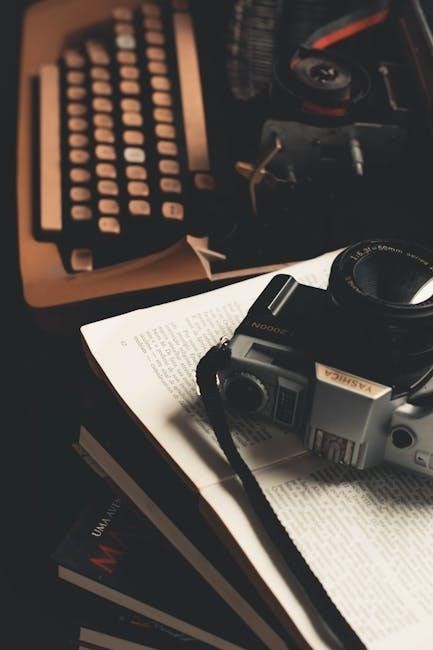
User Reviews and Feedback
Users praise the Strike Pack Eliminator for its performance and customization options, while some note a learning curve for advanced features. Feedback highlights its durability and ease of use.
9.1 General Reception
The Strike Pack Eliminator has received positive reviews overall, with many users appreciating its ergonomic design and intuitive controls. Gamers highlight the ease of setup and the immediate performance boost it offers. The plug-and-play functionality is particularly praised for reducing complexity; However, some users noted a slight learning curve when accessing advanced features like custom profiles and MODs. Despite this, the device is widely regarded as a reliable and durable accessory for enhancing gaming experiences. The community also commends the comprehensive manual and support resources, making it accessible for both novice and experienced users. Overall, it’s a well-received product among Xbox enthusiasts.
9.2 Common Praise and Criticisms
Users widely praise the Strike Pack Eliminator for its intuitive design and responsiveness. The four mappable rear buttons are highlighted as a standout feature, offering enhanced control in competitive gaming. Pre-installed MODs like anti-recoil and rapid fire are also commended for their effectiveness. Many appreciate the plug-and-play functionality, making it accessible even for those new to controller customization. However, some users critique the device for its higher price point compared to similar products. Additionally, the lack of wireless compatibility and limited compatibility with certain games are noted as drawbacks. Despite this, the overall consensus leans toward the Strike Pack Eliminator being a durable and reliable accessory for Xbox gamers seeking advanced functionality.
9.3 Tips from Experienced Users
Experienced users recommend spending time to familiarize yourself with the Strike Pack Eliminator’s button mapping and MOD configurations. Start with default settings and gradually customize based on your gaming needs. Regularly update the firmware to ensure optimal performance and access new features. Utilize the Mod Central software to create custom profiles tailored to specific games; For best results, test different configurations in training modes before competitive play. Keep the device and cables organized to avoid tangling. Lastly, explore the Quick Controls feature to enhance gameplay efficiency. These tips can significantly improve your overall experience with the Strike Pack Eliminator.
The Strike Pack Eliminator is a versatile and innovative gaming adapter that enhances Xbox controller functionality with mappable buttons and pre-installed MODs, offering a seamless gaming experience for both casual and advanced players. Its ergonomic design and plug-and-play simplicity make it a must-have accessory for gamers seeking improved performance and customization. With its robust features and user-friendly interface, the Strike Pack Eliminator stands out as a top-tier accessory for Xbox Series X/S and Xbox One controllers, empowering gamers to elevate their skills and explore new gaming possibilities.
10;1 Final Thoughts
The Strike Pack Eliminator is a highly versatile and user-friendly gaming adapter that significantly enhances the functionality of Xbox controllers. Its plug-and-play design, combined with four mappable rear buttons and pre-installed MODs, makes it an excellent choice for gamers seeking a competitive edge. While it caters to advanced users with customizable profiles and modding options, its intuitive interface also makes it accessible to casual players. The device’s durability and compatibility across Xbox Series X/S and Xbox One controllers further solidify its value. However, the lack of wireless connectivity and limited software support for certain platforms might be a drawback for some; Overall, it’s a powerful tool for gamers looking to elevate their gameplay experience.
10.2 Encouragement for Further Exploration
Exploring the full potential of the Strike Pack Eliminator is a rewarding journey for gamers of all skill levels. Dive into the comprehensive manual to uncover hidden features and advanced modding options that can tailor your gaming experience to your preferences. Experiment with custom profiles and Gamepacks to optimize performance in your favorite titles. The Mod Central software offers additional tools for fine-tuning settings, ensuring you get the most out of your device. Join online communities and forums to share tips and learn from experienced users. With continuous updates and a dedicated support team, there’s always something new to discover. Embrace the journey and unlock new levels of gaming excellence with the Strike Pack Eliminator.