This manual provides comprehensive guidance for installing, configuring, and operating the Stanley MC521 controller, ensuring optimal performance and compliance with safety standards for automatic door systems.
1.1 Overview of the Stanley MC521 Controller
The Stanley MC521 controller is a microprocessor-based control box designed for automatic door systems, including DuraGlide, DuraGuard, and DuraStorm models. It provides advanced functionality for slide and swing door operations, offering features like automatic opening, delayed closing, and integration with sensors and switches. The controller supports various monitoring modes, including Standard, StanVision, and Wizard, ensuring customizable operation. With a user-friendly interface and comprehensive error detection, it simplifies troubleshooting and maintenance. Designed for durability and reliability, the MC521 controller is compatible with a range of door systems, making it a versatile solution for commercial and industrial applications. Its robust design and advanced features ensure efficient and safe door operation.
1.2 Purpose of the Manual
The purpose of the Stanley MC521 manual is to provide detailed instructions and guidelines for the installation, configuration, and operation of the MC521 controller. It serves as a comprehensive resource for professionals, ensuring compliance with safety standards and optimal performance of automatic door systems. The manual includes wiring diagrams, tune-in procedures, and troubleshooting tips, making it essential for both new installations and retrofitting existing systems. By following the manual, users can ensure proper setup and maintenance, achieving reliable and efficient door operation. It is designed to assist technicians and installers in understanding and working with the controller effectively, covering all necessary aspects for seamless integration into various door systems.
1.3 Applicable Door Systems (DuraGlide, DuraGuard, DuraStorm)
The Stanley MC521 controller is specifically designed for use with DuraGlide, DuraGuard, and DuraStorm automatic door systems. These systems represent Stanley’s advanced solutions for sliding door applications, each tailored for different environments and requirements. DuraGlide offers smooth operation for high-traffic areas, DuraGuard provides enhanced security features, and DuraStorm is designed for heavy-duty and harsh weather conditions. The MC521 controller ensures seamless integration with these systems, optimizing their performance and functionality; By adhering to the manual’s guidelines, users can configure the controller to meet the unique demands of each door system, ensuring reliable and efficient operation across various settings.
Installation Instructions
The manual outlines step-by-step installation procedures for new door systems and retrofitting existing ones, ensuring compliance with safety standards for DuraGlide, DuraGuard, and DuraStorm doors.
2.1 Precautions and Safety Measures
Before installing the Stanley MC521 controller, ensure all power sources are disconnected to prevent electrical shocks. Wear protective gear, including gloves and safety glasses, to avoid injuries. Familiarize yourself with the manual and manufacturer guidelines to ensure compliance with ANSI/BHMA and UL standards. Properly ground the system to prevent damage from voltage spikes. Avoid unauthorized modifications, as they may void warranties or compromise safety. Use only Stanley-approved tools and accessories to maintain system integrity. Ensure the work area is clear of obstacles to prevent accidents. Follow all local and national electrical codes during installation to guarantee a safe and reliable setup for automatic door systems. Always refer to the manual for specific safety protocols related to your door type, such as DuraGlide, DuraGuard, or DuraStorm. By adhering to these precautions, you can ensure a secure and efficient installation process.
2.2 New Door Installations
For new door installations, the Stanley MC521 controller is typically factory-installed and pre-wired, simplifying the setup process. Begin by ensuring the door system is fully assembled and aligned according to manufacturer specifications. Connect the controller to the main power supply, following the wiring diagram provided in the manual. Install sensors, switches, and other accessories as outlined, ensuring proper alignment and functionality. Once all components are securely connected, perform a power-on test to verify system operation. Use the tune-in procedure to configure door settings, such as speed and force, to meet specific requirements. Regularly check connections and components to prevent issues. Refer to the manual for detailed instructions tailored to your door system, whether it’s a DuraGlide, DuraGuard, or DuraStorm model, ensuring a smooth and efficient installation process. Proper installation guarantees optimal performance and safety compliance. Always follow the manufacturer’s guidelines for new door setups.
2.3 Retrofitting Existing Door Systems
Retrofitting the Stanley MC521 controller to existing door systems, such as older Dura-Glide models, replaces outdated components like the microprocessor control box and interface board. Begin by disconnecting power and removing the old control system. Install the MC521 controller, ensuring compatibility with existing door operators. Reconnect wiring according to the provided diagrams, paying attention to terminal block layouts. Integrate sensors and accessories, such as motion detectors and holding beams, into the new system. Perform a thorough test to ensure proper functionality and alignment with safety standards. Use the tune-in process to adjust settings for optimal performance. This upgrade enhances door operation, integrates advanced features, and ensures compliance with current regulations. Follow the manual’s retrofitting guidelines to minimize downtime and maintain system reliability. Proper installation ensures seamless integration with existing infrastructure. Always refer to the manual for specific retrofitting instructions.

Wiring Instructions
The manual provides detailed wiring instructions for the Stanley MC521 controller, covering main power connections, accessory integration, and terminal block layouts to ensure proper system functionality and safety.
3.1 Main Power Wiring
The Stanley MC521 controller requires a 12V DC power supply. Connect the positive wire to terminal TB1-1 and the negative to TB1-2. Ensure the power source is stable and meets the controller’s specifications. If using an external transformer, connect it according to the wiring diagram in the manual. Verify all connections are secure and properly insulated to prevent short circuits. Before powering up, double-check the polarity to avoid damage. Once connected, turn on the power and ensure the controller’s digital display activates correctly. Refer to the manual for specific wiring diagrams and safety precautions to ensure a safe and reliable installation.
3.2 Connecting Accessories (Sensors, Switches, etc.)
Connect sensors, switches, and other accessories to the Stanley MC521 controller according to the wiring diagram. Motion sensors and activation devices like push plates or carpets connect to terminal blocks TB2 and TB5. The function switch (rotary or rocker) and lock inputs are wired to TB2, while doorway holding beams and presence sensors connect to TB5. Ensure all connections are secure and follow the recommended wiring layout. Use jumper wires for internal components like the transformer. Verify proper wiring before powering up. Refer to the manual for specific pin assignments and configurations to ensure compatibility and functionality. Always test the system after connecting accessories to confirm correct operation.
3.3 Terminal Block Layout and Connections
The Stanley MC521 controller features seven terminal blocks (TB1 to TB7) for various connections. TB1 handles inputs like hold open and lock positions, while TB2 connects function switches and activation devices. TB5 manages sensors, including presence and holding beams, with TB6 and TB7 reserved for spare inputs and outputs. Jumper wires across TB3 terminals enable internal transformer power supply for sensors. Ensure all connections are securely fastened and follow the wiring diagram in the manual. Proper termination of accessories like motion sensors and switches is crucial for system functionality. Verify connections before powering up to prevent errors and ensure safe operation of automatic door systems. Always refer to the terminal block layout in the manual for accurate configurations.

Tune-In Instructions
This section guides the tuning process using a PDA or pushbuttons, ensuring optimal door operation through precise adjustments and final verification steps for Stanley MC521 controllers.
4.1 Tuning Using a PDA (Preferred Method)
Tuning the Stanley MC521 controller using a PDA is the preferred method, requiring the MC521 application software. Connect the PDA to the controller, enable the header power switch, and follow on-screen instructions. Open and close the door fully to initialize settings. Adjust parameters as needed, then verify proper operation. If issues arise, use the troubleshooting menu. This method ensures precise tuning and compliance with safety standards, providing a streamlined process for optimal door performance and reliability. Always refer to the manual for detailed steps and software requirements.
4.2 Tuning Using Controller Pushbuttons
Tuning the Stanley MC521 controller using pushbuttons is an alternative method when a PDA is unavailable. To begin, hold the ENTER switch while pressing UP or DOWN to navigate to the desired INDEX. To modify a VALUE, unlock the keypad by setting index 99 to 00. Enter the desired value and press ENTER to save. Lock the keypad by setting index 99 to 01 to prevent accidental changes. This method allows manual adjustment of settings, though it is less streamlined than PDA tuning. Ensure all adjustments align with the manual’s guidelines for proper door operation and safety compliance. Always verify door functionality after tuning.
4.3 Final Adjustments and Door State Verification
After tuning, perform final adjustments to ensure the door operates smoothly. Verify door states (open/close) align with system inputs. Check status codes on the digital display; “All OK” confirms proper setup. If issues arise, consult the troubleshooting menu. Adjust settings as needed to achieve optimal performance. Ensure all safety sensors and door activation devices function correctly. Test door operation under various conditions to confirm reliability. Refer to the manual for specific verification steps and compliance with safety standards. Final adjustments ensure the system meets operational and safety requirements for automatic door functionality. Always confirm door state accuracy before completing the setup process.

Controller Features and Functionality
The Stanley MC521 controller offers advanced features, including multiple monitoring modes, error detection, and customizable settings, ensuring efficient and safe automatic door system operation.
5.1 Controls and Indicators
The Stanley MC521 controller features intuitive controls, including pushbuttons for navigation and adjustment, while indicators provide real-time system status updates. The manual details these components, ensuring users can effectively interact with the controller to monitor and adjust door operations, leveraging the system’s advanced functionality for seamless performance. These elements are essential for optimizing automatic door system efficiency and safety, as outlined in the manual.
5.2 Monitoring Modes (Standard, StanVision, Wizard, etc.)
The Stanley MC521 controller offers multiple monitoring modes to suit different operational needs. The Standard mode provides basic monitoring, while StanVision mode enables advanced monitoring with detailed system insights. Wizard mode simplifies complex configurations, and Active Eight mode enhances sensor monitoring. These modes ensure optimal performance and safety for automatic door systems. The manual outlines each mode’s functionality, guiding users to select the appropriate monitoring level for their application, ensuring efficient and reliable door operation.
5.3 Error Detection and Status Codes
The Stanley MC521 controller features an advanced error detection system, displaying status codes to identify issues quickly. These codes cover a range of potential problems, from sensor malfunctions to wiring issues. The manual lists specific codes, such as “Inside Presence Sensor Error” or “Upper Telco Hold Beam Sensor Failure,” providing clear explanations and troubleshooting steps. This ensures that users can address problems efficiently, minimizing downtime. The system alternates between status codes and door state indicators during operation, offering continuous monitoring and maintenance support. This robust error detection system is crucial for maintaining optimal door performance and ensuring user safety.
Troubleshooting
The manual provides detailed troubleshooting guidance, including the Palm Troubleshooting Aid, to diagnose and resolve issues efficiently, ensuring optimal door system performance and reliability.
6.1 Common Issues and Solutions
The manual outlines common issues with the Stanley MC521 controller, such as sensor malfunctions, incorrect wiring, or software glitches. It provides step-by-step solutions, including resetting the controller, checking wiring connections, and updating software. Troubleshooting error codes is emphasized, with detailed explanations for each code. Additionally, the manual offers guidance on resolving door state inconsistencies and activation issues. Solutions often involve recalibrating settings or consulting the Palm Troubleshooting Aid. By addressing these issues systematically, users can restore optimal functionality to their automatic door systems efficiently.
6.2 Palm Troubleshooting Aid
The Palm Troubleshooting Aid is a diagnostic tool designed to identify and resolve issues with the Stanley MC521 controller. It connects directly to the controller, providing real-time data and error codes. The tool offers a user-friendly interface for analyzing system performance, detecting faulty sensors, and verifying wiring connections. By accessing detailed troubleshooting menus, users can diagnose problems such as door state inconsistencies or activation failures. The Palm Aid also guides users through recalibration processes and software updates. This tool is essential for technicians to efficiently pinpoint and address malfunctions, ensuring the door system operates smoothly and safely. Regular use of the Palm Aid helps maintain optimal functionality and compliance with safety standards.
6.3 Spare Parts and Replacement Guidelines
The Stanley MC521 manual provides a detailed spare parts list, including part numbers for the controller, terminal blocks, and wiring harnesses. Replacement guidelines ensure proper installation and functionality. The manual specifies compatible components and outlines procedures for swapping faulty parts. Technicians are advised to use genuine Stanley parts to maintain system performance and safety. The spare parts list includes items like the MC521 Pro Controller, terminal blocks, and harnesses for various door systems. Guidelines emphasize adhering to manufacturer instructions to avoid voiding warranties or causing system malfunctions. Proper replacement ensures compliance with safety standards and optimal door operation.
Maintenance and Upkeep
Regular maintenance tasks, software updates, and compliance with safety standards ensure the Stanley MC521 controller operates efficiently and safely, prolonging system lifespan and reliability.
7.1 Regular Maintenance Tasks
Regular maintenance ensures the Stanley MC521 controller operates efficiently. Perform tasks like cleaning sensors, checking wiring connections, and inspecting door alignment. Verify safety beams are unobstructed and functioning correctly. Lubricate moving door parts annually. Test automatic operation and adjust settings if necessary. Inspect and clean the controller’s exterior and internal components to prevent dust buildup. Check for firmware updates and install them as needed. Review error logs to address potential issues early. Ensure all safety devices are properly calibrated and functioning. Schedule annual professional inspections to maintain compliance and performance. Follow the manual’s guidelines for specific maintenance procedures tailored to your door system type, ensuring reliability and safety over time.
7.2 Software Updates and Compatibility
Regular software updates are essential for maintaining optimal performance of the Stanley MC521 controller. Ensure compatibility by only using approved software versions. Updates may enhance features, improve security, and fix bugs. Check the manufacturer’s website for the latest updates and follow installation instructions carefully. Backup current settings before applying updates to avoid configuration loss. Use compatible tools, such as the Palm handheld device, for smooth updates. Verify system compatibility with new software versions to prevent operational issues. After updating, test all functionalities to ensure proper operation. Stay informed about release notes and update frequencies to keep your system up-to-date and secure. Always follow Stanley’s guidelines for updating and verifying software compatibility to maintain system integrity and performance.
7.3 Compliance with Safety Standards
The Stanley MC521 controller is designed to meet rigorous safety standards, including ANSI/BHMA and UL requirements, ensuring safe and reliable operation of automatic door systems. Regular maintenance tasks, such as checking sensors and safety beams, are crucial for maintaining compliance. Adhere to all applicable regulatory requirements for automatic doors, including proper installation and operation as outlined in the manual. Failure to comply may result in legal consequences and system malfunctions. Always refer to the latest standards and guidelines for specific door systems like DuraGlide, DuraGuard, and DuraStorm. Compliance ensures user safety and optimal functionality, aligning with industry best practices and manufacturer recommendations. Stay updated on any changes to safety standards to maintain adherence and avoid potential risks.
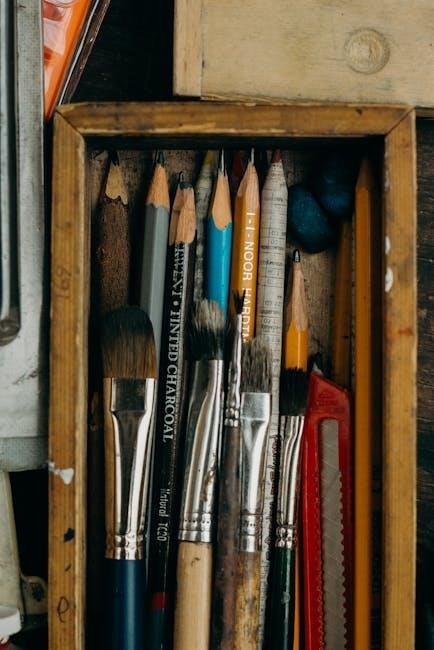
Accessories and Spare Parts
The Stanley MC521 manual lists recommended accessories and spare parts, including harnesses and control components, ensuring optimal performance and ease of replacement when needed.
8.1 Recommended Accessories
The Stanley MC521 manual highlights essential accessories to enhance functionality and ensure seamless operation. Key recommendations include:
- Stanguard threshold sensors for advanced safety and detection.
- Doorway holding beams to maintain door position and prevent accidents.
- Rocker and rotary switches for versatile control options.
- Breakout switches to customize door behavior.
- Harnesses for secure connections between components.
These accessories ensure compliance with safety standards and optimize door system performance, as outlined in the manual.
8.2 Spare Parts List
The Stanley MC521 manual includes a detailed list of spare parts to ensure quick repairs and maintain optimal performance. Key components include:
- MC521 Pro Controller (Part 314117) for full system control.
- Terminal blocks for secure wiring connections.
- Rocker switch harnesses (Part 414098, 414099) in various lengths.
- Holding beam harness (Part 414100) for sensor connectivity.
These parts are essential for maintaining the controller’s functionality and ensuring compliance with safety and operational standards. Refer to the manual for specific part numbers and diagrams. Always use genuine Stanley parts for reliability and performance.
8.3 Ordering and Availability
Spare parts for the Stanley MC521 controller are readily available through authorized distributors and Stanley Access Technologies directly. Ensure to use genuine Stanley parts for optimal performance and safety compliance. To order:
- Refer to the Spare Parts List in the manual for specific part numbers.
- Contact Stanley’s customer support or visit their official website for assistance.
- Verify availability and lead times with local distributors to minimize downtime.
Ordering genuine parts ensures adherence to safety standards and maintains the controller’s reliability. Always check for any updates or revisions before placing an order.
Compliance and Certifications
The Stanley MC521 controller meets ANSI/BHMA standards and UL compliance requirements, ensuring safety and reliability in automatic door systems while adhering to regulatory standards for door operation.
9.1 ANSI/BHMA Standards
The Stanley MC521 controller is designed to meet ANSI/BHMA standards, ensuring compliance with safety and performance requirements for automatic door systems. These standards govern aspects such as door activation devices, safety sensors, and operational reliability. The MC521 controller adheres to these guidelines, providing consistent and secure operation across various door systems, including DuraGlide, DuraGuard, and DuraStorm. Compliance with ANSI/BHMA standards guarantees that the controller functions safely and efficiently, meeting industry expectations for durability and user protection. This adherence ensures that professionals installing and maintaining these systems can rely on the controller’s performance while minimizing potential risks and liabilities.
9.2 UL Compliance Requirements
The Stanley MC521 controller is UL compliant, ensuring it meets rigorous safety standards for electrical and fire safety. UL certification verifies that the controller’s design, construction, and performance meet specific requirements, reducing hazards and ensuring reliable operation. Compliance with UL standards is critical for installations in commercial and public spaces, where safety is paramount. The MC521 controller’s adherence to UL requirements ensures seamless integration with fire alarm systems and emergency exit functions. This certification provides assurance to installers, facility managers, and users that the controller operates safely under various conditions, aligning with regulatory demands and industry best practices for automatic door systems.
9.4 Regulatory Requirements for Automatic Doors
The Stanley MC521 controller adheres to regulatory requirements for automatic doors, ensuring compliance with industry standards and codes. These requirements include proper door activation, safety sensors, and emergency operation protocols. The controller must integrate with safety devices like motion sensors and holding beams, and it must respond appropriately during emergencies. Compliance ensures that automatic doors function safely, minimizing hazards and meeting legal obligations. The MC521 controller is designed to fulfill these mandates, providing reliable operation and safety for users. Adherence to these regulations is essential for installations in commercial and public spaces, where safety and accessibility are critical. This ensures the controller meets both functional and legal expectations.
Additional Resources
Access the Quick Reference Guide and Detailed Manual for in-depth instructions; Contact Stanley Support for technical assistance and troubleshooting.
10.1 Quick Reference Guide
The Quick Reference Guide for the Stanley MC521 controller provides a concise overview of installation, wiring, and tuning procedures. Designed for quick access, it includes essential steps for setting up the controller, such as connecting power, configuring sensors, and performing initial tune-in using either a PDA or pushbuttons. The guide also lists common status codes and troubleshooting tips, helping users resolve issues efficiently. Additionally, it outlines the controller’s compatibility with various door systems like DuraGlide, DuraGuard, and DuraStorm. This handy resource is ideal for technicians and installers who need rapid access to critical information without delving into the full manual.
10.2 Detailed Installation and Operation Manual
The Detailed Installation and Operation Manual for the Stanley MC521 controller offers an in-depth guide for professionals to ensure proper setup and functionality. It covers comprehensive installation steps, wiring diagrams, and detailed tune-in procedures using either a PDA or pushbutton controls. The manual includes troubleshooting tips, error code explanations, and compliance guidelines for ANSI/BHMA and UL standards. Designed for technicians and installers, it provides advanced configuration options, maintenance schedules, and software update instructions. This resource serves as the primary reference for understanding and optimizing the MC521 controller’s performance across various door systems, ensuring safety and efficiency in automatic door operations. It complements the quick reference guide with detailed technical insights.
10.3 Manufacturer Support and Contact Information
Stanley Access Technologies provides extensive support for the MC521 controller, ensuring users have access to assistance when needed. For technical inquiries, troubleshooting, or spare parts, contact Stanley’s customer service at their official website or through the provided contact details in the manual. The support team offers guidance on installation, configuration, and maintenance, as well as warranty information and software updates. Additionally, Stanley’s online resources include downloadable manuals, troubleshooting aids, and compliance documentation. Users can also reach out to regional offices or authorized distributors for localized support. This comprehensive support network ensures optimal performance and compliance for the MC521 controller across all applicable door systems.